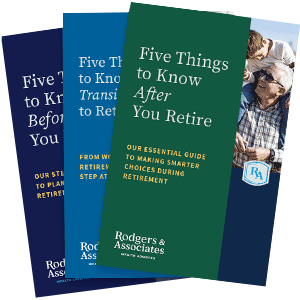You may be wondering what happened to the annual Social Security benefits statement you used to receive in the mail. The handy four-page statement usually came three months before your birthday with an estimate of your benefit amount at retirement. Back in 2011, the Social Security Trustees’ report revealed that the Social Security system spent $49 billion more than it took in during fiscal 2010. That year, they announced they would stop mailing statements to workers to save $70 million annually.
Unfortunately, fewer than 10% of all workers signed up online, so Social Security began sending some statements again in 2014. Benefit statements are sent to workers who have not signed up online but only every five years. Workers should receive statements at ages 25, 30, 35, 40, 45, 50, 55, and 60.
Accessing Your Online Social Security Statement
Workers can create an online statement that recreates the paper statement. We suggest creating an account at my Social Security to gain access to your statement and benefits online. You must be able to verify some information about yourself and meet the following criteria:
- Have a valid email address,
- A Social Security number,
- A U.S. mailing address and
- Be at least 18 years of age.
Remember to save your username and password in a safe place. If, for some reason, you are denied access to set up an online account, you should call or visit your closest Social Security office to resolve the issue.
Understanding Your Earnings Record
Once you have created an account, you can click on “View Earnings Benefits”. This is helpful for retirement planning because it shows your estimated monthly benefits if you applied early, at full retirement, or delayed. The amount at full retirement age is often called the PIA amount or “Primary Insurance Amount”. When viewing your statement, there is a print option that creates a PDF copy of the statement that looks the same as the form they used to mail.
From the “My Home” tab, you will also want to check your Earnings Record by clicking on “View Earnings Record”. Social Security benefits are based on your average monthly earnings during the highest 35 years of your working career. The monthly earnings are indexed to inflation and a formula is applied to determine your benefit.
In addition to accessing your statement, the website also provides the ability to verify or change the bank account where your Social Security check is deposited. Keep in mind that Social Security checks are not sent in the mail and are only electronically processed.
We recommend establishing an account and checking your benefits each year before you file your income taxes. Notify Social Security immediately if you find any discrepancies. The site provides instructions to help correct any errors.
What to Look for on Your Benefit Statement
The benefit statement contains an estimate of monthly benefits at various claiming ages and for disability claims. More importantly, it displays the worker’s history of income subject to Social Security tax. This is a record of all payroll taxes received from the worker. It is important to review your benefit statement to verify your tax payments are credited correctly. Budget cuts have led to sharp reductions in customer service. Nationwide, Social Security staff is down from a peak of 70,000 in the 1990s. If taxes are not credited properly, your benefit will not be calculated correctly at retirement. You do not want to step up to the payment window at retirement only to find out they recorded half the money you paid in. The burden of proof will be on you.
Remember that Social Security has an annual limit on the amount of wages subject to the retirement tax. The same annual limit applies to the benefit computation. This limit changes each year based on the national average wage index. This amount is also commonly referred to as the Social Security Wage Base. For earnings in 2020, this base is $137,700. The benefit statement for a worker who earns more than this base in 2020 will only see $137,700 recorded for the retirement portion of their wages. The Medicare portion of the Social Security tax has no wage limit. Total earnings will be listed on the Medicare side of the statement.
One final point to note is that your benefit statement does not just list retirement benefits. Multiple benefits are projected on the statement, including disability benefits and those benefits that might be available to workers and their family and survivors. Noted will be the family maximum that allows additional benefits to be paid for minor children in the household as well as for a spouse who might be caring for those children.
Rick’s Insights:
- Social Security benefit statements can be created online at their website.
- Review your benefit statement annually to verify all wages are recorded properly.
- Your statement provides an estimate of retirement benefits as well as disability and survivor benefits.